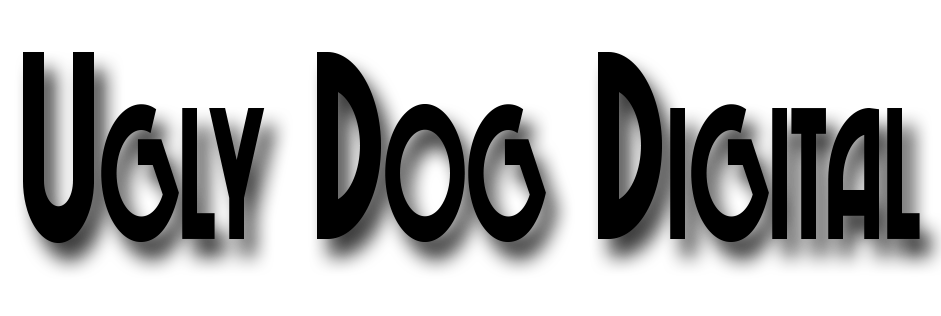So for a new project, actually old one client came back to finish, I am working on a DPS or Digital Publishing Suite app. Now I’m not sure I will continue on that route in the end, few ways I can take the content, but in the next few posts, I’ll talk about approaches, what works, what doesn’t what I find out along the way. Stay tuned.
Update: Completion
So having completed the project, minus a few small items, I felt I should come back to discuss it further. The point of the app was essentially to take a book and output as an app. If you are not familiar with Digital Publishing Suite from Adobe it allows you to take your print content digitally. That’s the simple explanation. One caveat to this is that Apple doesn’t like apps that can be made as eBooks, however some content, even book content sometimes lends itself better to digital, so the client asked and I found options. To note. DPS single app editions is only for Apple, not android, so first hurdle for client as android is client’s first choice, so Had to investigate options. Variety of them out there, maybe another post on it.
Anyways the overall goal of the project was to take video content and thumbnails for each video and make a sliding navigation bar. Wanted to try multi state objects but that wasn’t as useful, so what I found was using a scroll bar of the thumbnails set to scroll as a user would swipe the, to get to each thumbnail. From there it was adding a link from the thumbnail to the to its corresponding video. Overall it works out very nicely, looks clean and flows nicely. In order to accomplish this without using Adobe as the final result was to download and trial in5, a plugin aimed at exporting content for dps as html5. Works pretty well, straightforward and simple. Next testing to see if going to one of the platforms I found direct instead of via in5 would make a difference design wise. Overall DPS offers some great tools, great options and really kind of fun to mess with.
More projects to come and some just plain messing around. If Adobe keeps adding and enhancing the environment, could offer some great development options for all kinds of content.